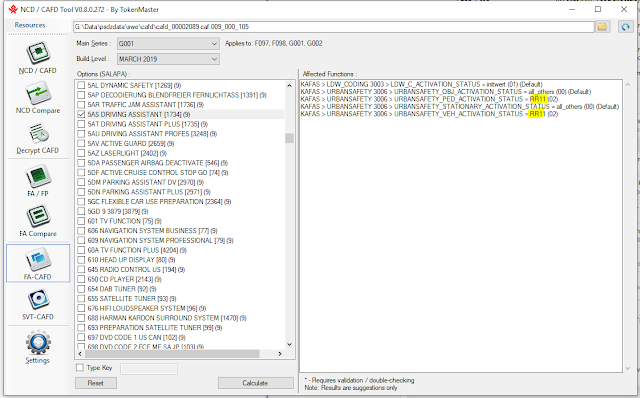Launcher PRO 3.7.0 Build 315 is now available.
Change Log
====================
3.7.0 Build 315
- Huge improvement in CAFD processing (BDC, NBT and MGU in the low 2s)
- Better, more accurate CAF mapping and translation
- Significant reduction in memory usage
- Improved 32-bit app performance and stability
- Better handling of low memory condition in 32-bit app
- Fixed: Bug in JNI component that was introduced in V3.2+
- Minor bug fixes
*Requires Google Authenticator mobile app. Download from Apple App Store or Google Play Store
Note: Please see https://www.fxxtokenmaster.com and blog before upgrading to 3.1+. Launcher PRO now uses Time-based One-time Password for authentication.
Google Authenticator is required when using dynamic activation and when updating the Launcher.
This is a must-have update. It's more stable all around. 32-bit app has been causing low-memory condition, resulting anywhere from failed mapping to app crash. I put extensive work on this build to significantly reduce memory usage, improve stability and enhanced the performance of the mapping module. The following image shows the timing when opening HU NBT and BDC_BODY CAF.
Like the new graphic, I'd like to call this the Concept 4 Edition. Like the Concept 4, the Launcher is just leaner, meaner and faster all around.
To fully appreciate the improvements, use the 64-bit versions. It's just way so much better. When using 32-bit versions, expect the Launcher to fallback to slower method most of the time due to memory constraint. It's no slouch at all, but it's nowhere near the performance it can achieve when using 64-bit versions.
Website Update
My web host has been doing changes to their infrastructure, causing unintended side-effect on my app. I noticed a couple of days ago that validation has been failing, and upon further investigation, found that my web host did drastic settings changes which caused a critical function of my web app to fail. I scrambled to find a solution and worked around this changes, since they won't acquiesce to reverting the changes. Anyway, I'm glad to announce that I rewrote the affected portion of my website, so login/validation is working again.
If you have been experiencing problems recently when trying to login/activate, please try again and let me know if the issue persist.
**Don't use the comment section to ask where to get it and stop posting your email addresses